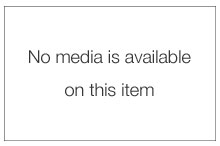Digital Stewardship Curriculum Module 2: Check It

Digital Stewardship Curriculum Module 2: Check It
“Check It” is the second module in the Digital Stewardship Curriculum. This module focuses on management of collections in your institution and steps of adding more detail through organization and description.
Credit:
Substainable Heritage NetworkIn this collection
- Digital Stewardship Curriculum
- Digital Stewardship Curriculum Module 1: Get It
- Digital Stewardship Curriculum Module 2: Check It
- Digital Stewardship Curriculum Module 3: Save It
- Digital Stewardship Curriculum Module 4: Share It
Items in Collection:
Digital Heritage
Community
State Library of NSWCategory
DigitisationSummary
This document is a guide to planning a workflow for a digitization project. Part of the Digital Stewardship Curriculum Module 2: Check It.Digital Heritage
Community
State Library of NSWCategory
DigitisationSummary
This document is a guide to evaluating digitization projects in your institution. Part of the Digital Stewardship Curriculum Module 2: Check It.Digital Heritage
Community
State Library of NSWCategory
DigitisationSummary
These slides are an introduction to creating description. Part of the Digital Stewardship Curriculum Module 2: Check It.Digital Heritage
Community
State Library of NSWCategory
DigitisationDigital Heritage
Community
Center for Digital Scholarship and CurationCategory
DigitisationSummary
This document is an example of simple metadata fields. Part of the Digital Stewardship Curriculum Module 2: Check It.Digital Heritage
Community
Center for Digital Scholarship and CurationCategory
DigitisationSummary
These slides are an introduction to planning digitization projects. Part of the Digital Stewardship Curriculum Module 2: Check It.Digital Heritage
Community
Center for Digital Scholarship and CurationCategory
DigitisationSummary
This worksheet is a guide to create a digitization policy. Part of the Digital Stewardship Curriculum Module 2: Check It.Digital Heritage
Community
Center for Digital Scholarship and CurationCategory
DigitisationSummary
This worksheet is to help decide if you should and can digitize a collection. Part of the Digital Stewardship Curriculum Module 2: Check It.Digital Heritage
Community
Center for Digital Scholarship and CurationCategory
DigitisationDigital Heritage
Community
Center for Digital Scholarship and CurationCategory
DigitisationSummary
These slides are an example of project planning for image digitization. Part of the Digital Stewardship Curriculum Module 2: Check It.Digital Heritage
Community
Center for Digital Scholarship and CurationCategory
DigitisationSummary
This chart is an example of a guide to scanning resolution. Part of the Digital Stewardship Curriculum Module 2: Check It.Digital Heritage
Community
Center for Digital Scholarship and CurationCategory
Digitisation, Technology and ToolsSummary
These instructions explain some basic steps for editing images in Photoshop. Part of the Digital Stewardship Curriculum Module 2: Check It.Digital Heritage
Community
Center for Digital Scholarship and CurationCategory
Digitisation, Technology and ToolsSummary
These instructions explain more steps for using Photoshop on scanned images. Part of the Digital Stewardship Curriculum Module 2: Check It.Digital Heritage
Community
Center for Digital Scholarship and CurationCategory
Digitisation, Technology and ToolsSummary
This document is sample workflow for digitizing audio cassettes at the CDSC. Part of the Digital Stewardship Curriculum Module 2: Check It.Digital Heritage
Community
Center for Digital Scholarship and CurationCategory
Digitisation, Technology and ToolsSummary
This document is a brief summary of a few common audio file formats. Part of the Digital Stewardship Curriculum Module 2: Check It.Digital Heritage
Community
Center for Digital Scholarship and CurationCategory
Digitisation, Technology and ToolsSummary
This document contains simple instructions for editing audio in Audacity. Part of the Digital Stewardship Curriculum Module 2: Check It.Digital Heritage
Community
Center for Digital Scholarship and CurationCategory
Digitisation, Technology and ToolsDigital Heritage
Community
State Library of NSWCategory
Digitisation, Technology and ToolsSummary
This document is a sample workflow for digitization of VHS tapes. Part of the Digital Stewardship Curriculum Module 2: Check It.Digital Heritage
Community
Center for Digital Scholarship and CurationCategory
Digitisation, Technology and ToolsDigital Heritage
Community
Center for Digital Scholarship and CurationCategory
DigitisationDigital Heritage
Community
Center for Digital Scholarship and CurationCategory
DigitisationSummary
This screencast is an introduction to managing digital files. Part of the Digital Stewardship Curriculum Module 2: Check It.